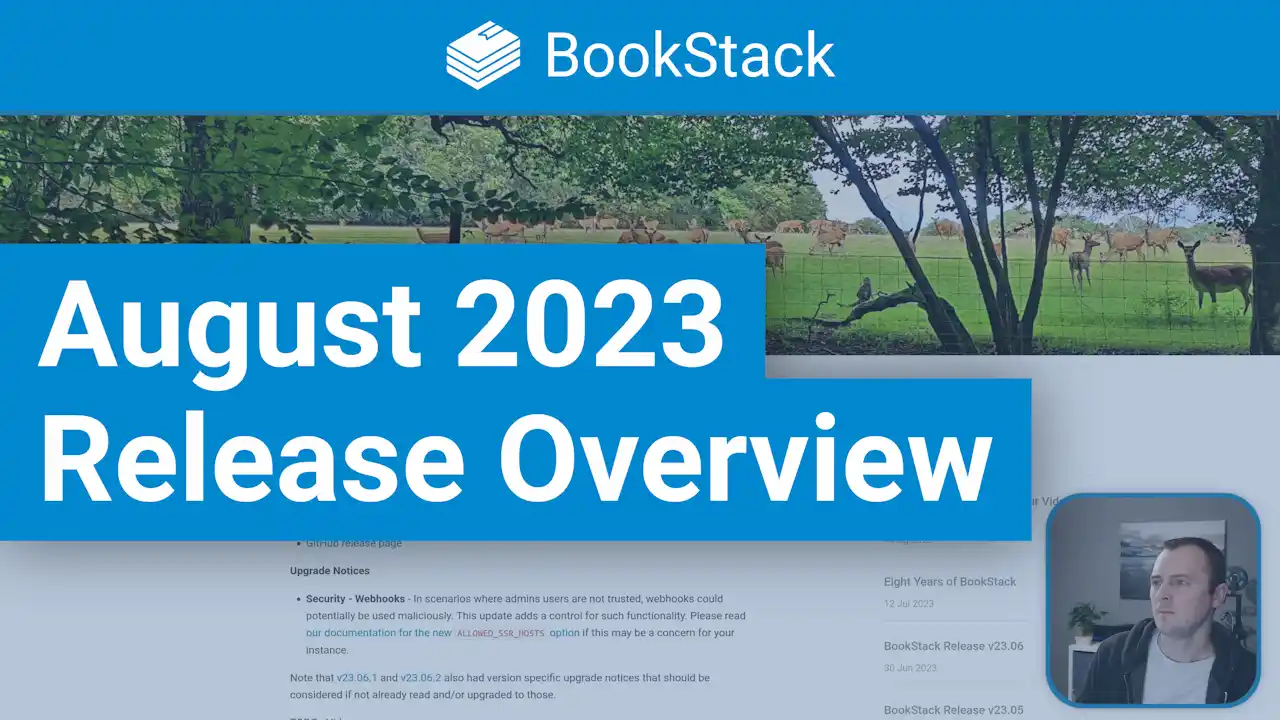BookStack Release v23.08
![]() Dan Brown posted on the 30th of August 2023
Dan Brown posted on the 30th of August 2023
The August release of BookStack is now here! This is focused upon an initial implementation of a notification system for content, but as usual there are a few other improvements to enjoy.
Upgrade Notices
- Security - Webhooks - In scenarios where admin users are not trusted, webhooks could potentially be used maliciously. This update adds a control for such functionality. Please read our documentation for the new
ALLOWED_SSR_HOSTSoption if this may be a concern for your instance.
Note that v23.06.1 and v23.06.2 also had version specific upgrade notices that should be considered if not already read and/or upgraded to those.
Content Notification System
It’s now possible to be notified via email upon page changes within BookStack! Alongside this you can also be notified upon new comments to pages. To provide some high-level user control, there’s a new “Notification Preferences” view which can be accessed via the “Preferences” option in the header bar user dropdown:
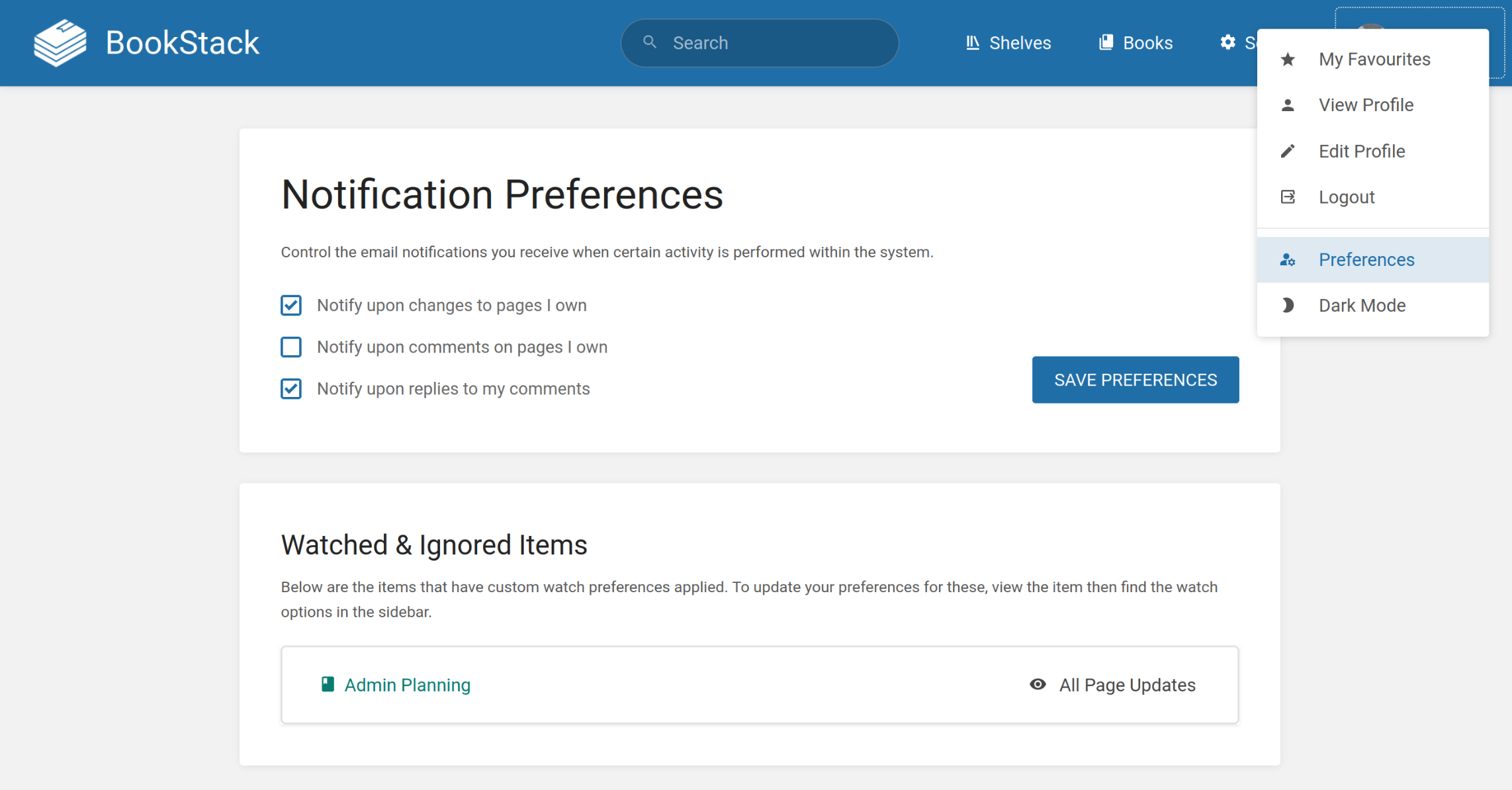
Within here are three new user preferences:
- Notify upon changes to pages I own
- Notify upon comments on pages I own
- Notify upon replies to my comments
These options represent global defaults for notifications. This new “Notification Preferences” view also lists all the items you’re watching or ignoring. Watching or ignoring allows content-specific control of notifications that may work in addition to, or override, your global notification preferences. You can watch any book, chapter or page via the new “Watch” action:
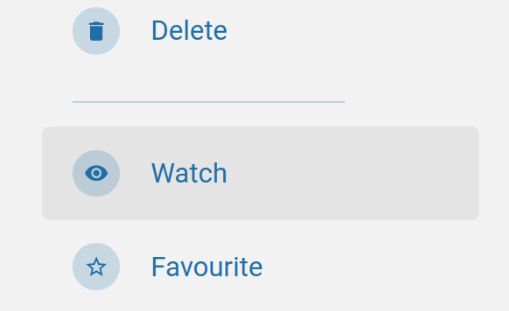
By default this will watch for new pages and page changes. This can be changed via the watch options menu, found by selecting the watch status in the details:
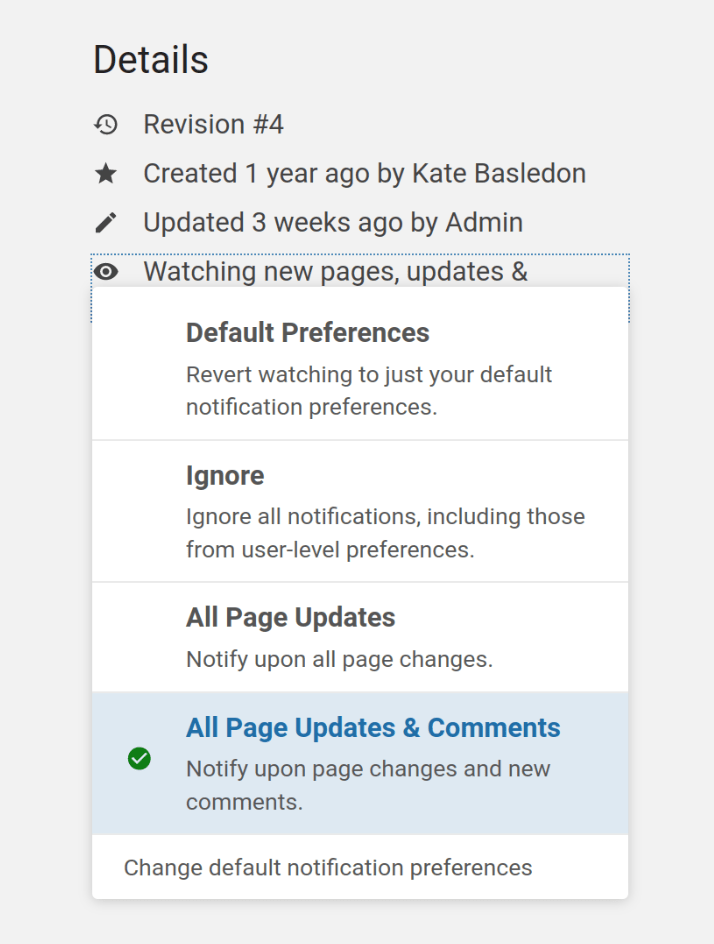
This provides various different levels of watching of content, in addition to the ability to ignore any notification events if things are getting too noisy within a particular book, chapter or page.
In in similar manner to permissions, watch preferences cascade from books to chapters to pages unless those have their own watch preferences set to override the parent status. When a page or chapter has active watch preferences from a parent item, this will be reflected within its details:
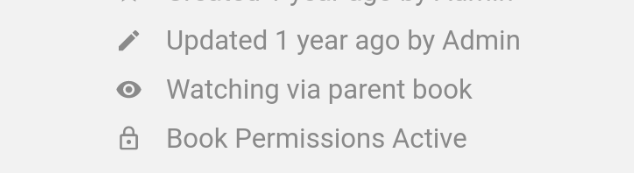
Notifications are sent upon relevant activity, and will include a few helpful related details in addition to a link to the relevant content:
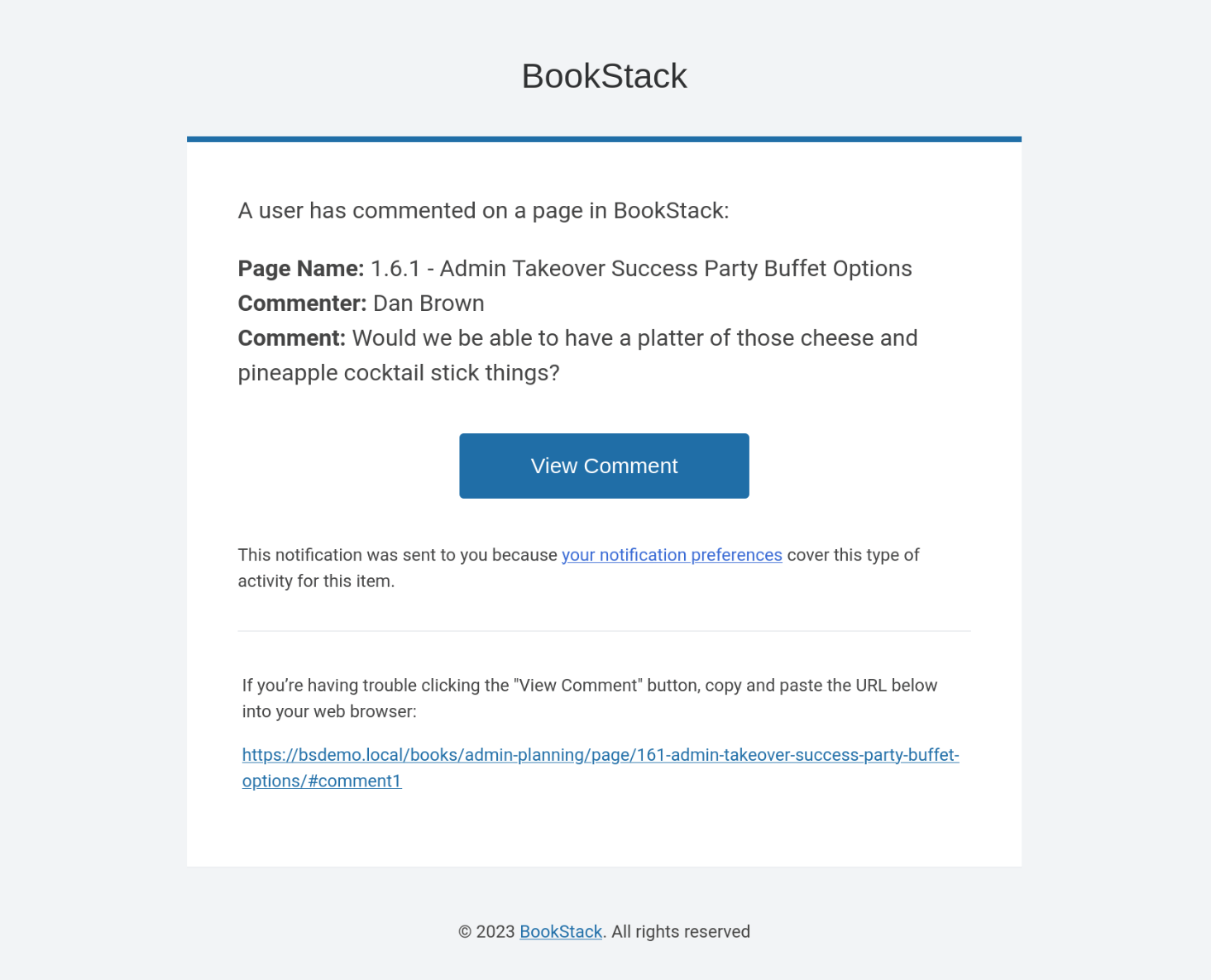
Page update notifications are somewhat debounced, meaning that the system will avoid sending notifications if re-updated by the same author within a time window. This is to prevent an attack of emails from an enthusiastically updating author.
The ability to receive and manage notifications is handled via a new role permission. For a stable upgrade path, this permission will only be provided to the default “Admin” user role upon upgrade, so you’ll need to assign it to other roles where desired:
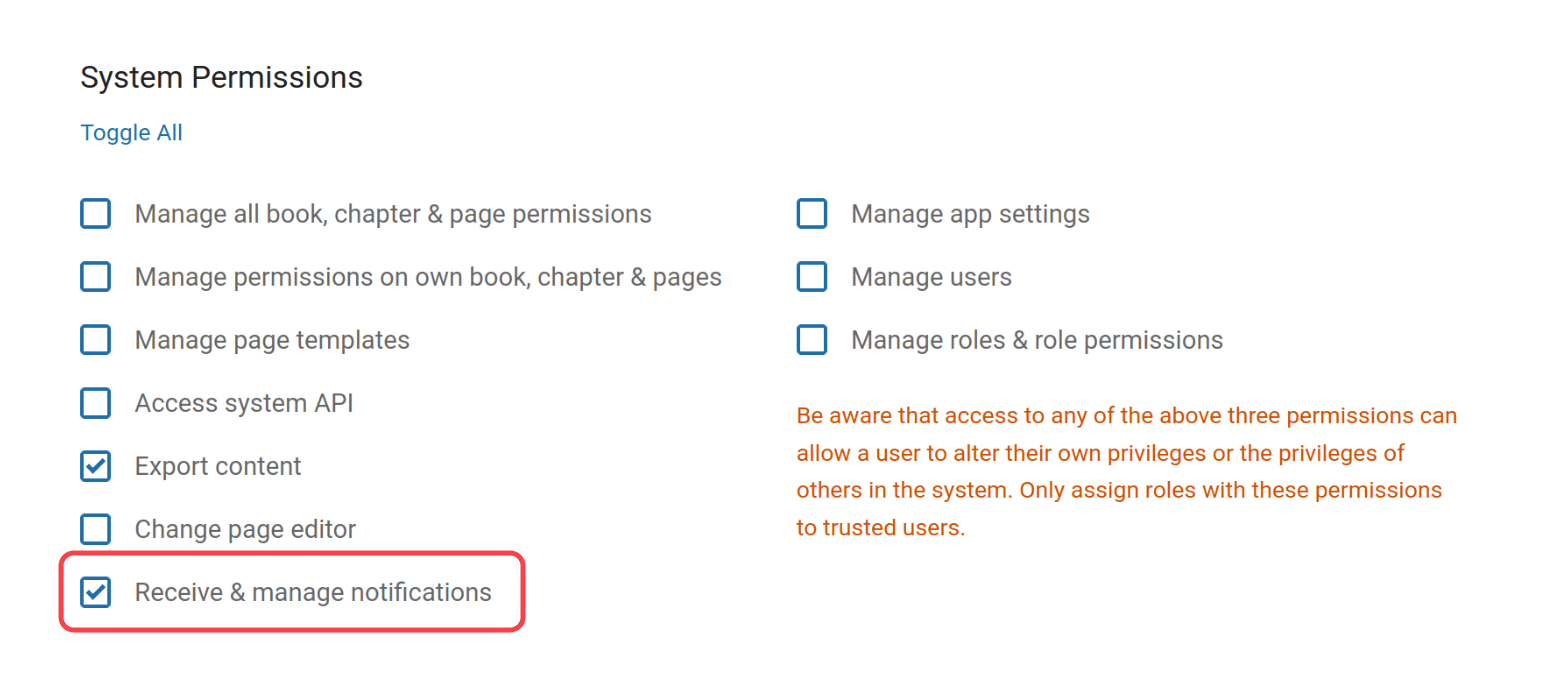
An important consideration of this system is performance. Having to send out emails upon certain common actions does require extra time, making these actions slower. It is however possible for emails to be sent asynchronously to avoid significant added delay with a little extra setup. Consult our “Async Action Handling” Email & Webhooks documentation for guidance on this.
Drawing Save Safety Net
When editing a drawing within BookStack, via the diagrams.net integration, BookStack will wait until you save the drawing before then uploading the drawing data to the system for storage. This process works in most cases but, from the drawing start time to the point of save, various things can change or go wrong resulting in the drawing failing to save. As an example, going offline or your user login session timing out could result in a lost drawing. This could be especially frustrating where hours have been spent on a drawing.
To help avoid the frustration of lost drawing effort, we’ve added a safety net to the save process. Now when drawings are saved, they’ll first be saved into the browser before they’re sent back to BookStack. If they then save on the BookStack server-side successfully, the browser version will be cleared. If the save process fails, the browser stored image will remain and you’ll get a prompt when you next try to edit/create a drawing:
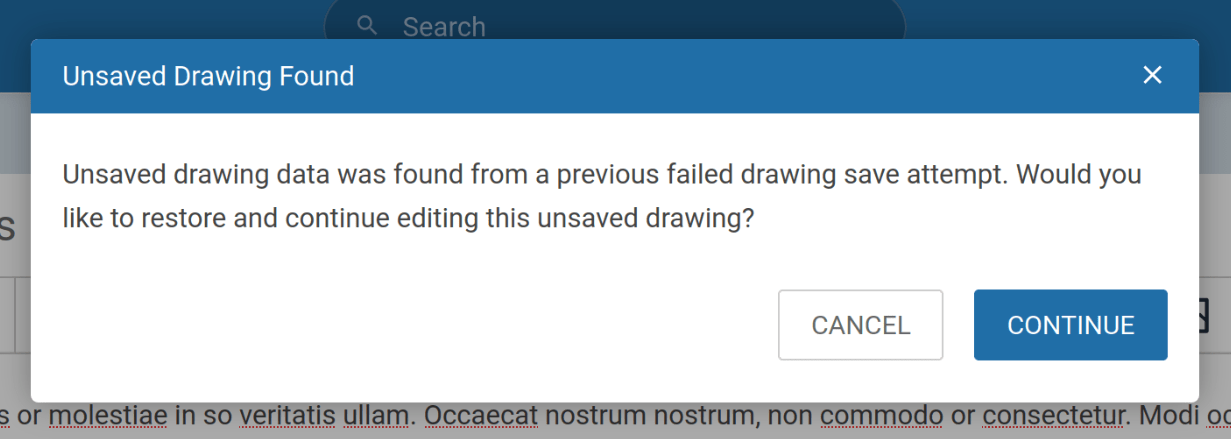
You can confirm via this prompt to then restore the browser-saved image into diagrams.net for continued editing and re-attempt of saving.
API - Set Page/Chapter Ordering in Books
The sort ordering of pages and chapters within a book can now be managed
via the API. This functionality comes through the addition of a new priority parameter
available on create & update requests for pages & chapters. As an example:
Items within a book or chapter are shown from lowest priority number to largest.
Thanks to @rouet on GitHub for providing the pull request to add this functionality.
Server Side Request Allow List
As mentioned in the upgrade notices, is was reported that webhooks could be used maliciously as a server-side-request means to potentially hit unexpected or private endpoints from the BookStack instance system. This is usually not a concern, but there could be scenarios where an instance is hosted for admins that are untrusted, within a usually private environment.
To help with such cases, a new ALLOWED_SSR_HOSTS option has been added as a form of allow-list for use in functionality like webhooks:
|
|
This defaults to ALLOWED_SSR_HOSTS="*" to allow all hosts by default, to prevent breaking webhooks for existing users, and since this only a mild concern in specific environments due to the permissions required and the limits of exploitation in those environments.
Thanks to morioka12 on huntr.dev (@scgajge12 on Twitter) for reporting this vulnerability via huntr.dev.
For more detail on the new option, see the “Server Side Request Allow List” section in our security docs.
Translations
Once again thanks to the tireless translators for their terrific talent in updating the language content of BookStack. Listed below is everyone that has contributed to languages since the last feature release. I’ve also added their translated word count to properly reflect the great efforts made here.
- Tomislav Kraljević (tomislav.kraljevic) - Croatian - 2772 words
- Taygun Yıldırım (yildirimtaygun) - Turkish - 952 words
- Leonardo Mario Martinez (leonardo.m.martinez) - Spanish, Argentina - 686 words
- SmokingCrop - Dutch - 656 words
- toras9000 - Japanese - 618 words
- Bruno Eduardo de Jesus Barroso (brunoejb) - Portuguese, Brazilian - 604 words
- TheRazvy - Romanian - 511 words
- m0uch0 - Spanish - 422 words
- scureza - Italian - 416 words
- 10935336 - Chinese Simplified - 386 words
- Igor V Belousov (biv) - Russian - 323 words
- David Bauer (davbauer) - German - 315 words
- Guttorm Hveem (guttormhveem) - Norwegian Bokmal - 296 words
- Minh Giang Truong (minhgiang1204) - Vietnamese - 264 words
- Atmis - French - 246 words
- sdhadi - Persian - 225 words
- Maciej Lebiest (Szwendacz) - Polish - 197 words
- Jøran Haugli (haugli92) - Norwegian Bokmal - 188 words
- pedromcsousa - Portuguese - 188 words
- Ioannis Ioannides (i.ioannides) - Greek - 91 words
- HeartCore - German Informal - 60 words
- Vadim (vadrozh) - Russian - 52 words
- Indrek Haav (IndrekHaav) - Estonian - 49 words
- REMOVED_USER - French - 39 words
- m4z - German - 29 words
- Paulo Henrique (paulohsantos114) - Portuguese, Brazilian - 18 words
- Dženan (Dzenan) - Swedish - 15 words
- Péter Péli (peter.peli) - Hungarian - 5 words
* Word counts are those tracked by Crowdin, indicating original EN words translated.
Next Steps
While spending time of the features of this release, I noticed some of the UI and views are becoming a little untidy, to a point where it now might be confusing to understand where certain options may exist, especially when it comes to user options and preferences. I want to spend a release cycle focused on cleaning up rough edges and existing bug reports, just to ensure the platform remains at a good level of polish and the user experience remains intuitive.
Looking a little further forward into the future, I’ve been thinking about aligning a few inputs where some formatting may be desired, but not at the level of a full-blown page editor. As an example, comments can actually accept markdown input for formatting but this is not clear nor intuitive to most users. There have also been requests for slightly more formatting in descriptions for books, chapters and shelves. Therefore I envision setting up a simplified WYSIWYG editor across these inputs. I just need to be sure we do that in a way that works with existing functionality and doesn’t cause too many forward compatibility issues.
Other Updates
In regards to other goings on in the project over the last month, In July we reached the 8 year mark for the project. You can find a lot more about that in my post here where I dig into the figures & finances, and reflect on the project reach.
On the video side of things, I’ve set-up a PeerTube instance as a YouTube alternative for our video content. I wrote about this in detail in my blogpost here. On the instance you can find the new videos I’ve published since last release:
- More Power User Features in BookStack
- Installing BookStack on Debian 12 (Bookworm) with HTTPS
- Tea Break: 8 Years of BookStack, LLM Connection Demo & Video Hosting
As one last thing, I’ve been a long term viewer of the Linus Tech Tips YouTube channel and, although they’ve been going through some problems & controversy lately, it was pretty cool to see them using BookStack, in their “Here’s the plan.” video (About 3:51), as a tool to improve/define their processes.
Full List of Changes
Released in v23.08
- Added content notification system. (#4390, #4371, #241)
- Added browser-based drawing backup storage mechanism. (#4457, #4421)
- Added order/priority control within books via the API. Thanks to @rouet. (#4313, #4298)
- Added host allow list option for server side requests like webhooks. (#4410)
- Added additional comment-specific activities. (#4389)
- Updated translations with latest Crowdin changes. (#4380, #4462)
- Fixed API docs caching failure when using DB cache driver. (#4453)
- Fixed overly wide page view when using an RTL language. (#4429)
- Fixed status cache check to work better for simultaneous requests. (#4396)
- Fixed markdown editor scrolling on mobile screen sizes. (#4466)
Released in v23.06.2
- Re-added shelf create permissions, now include a note to indicate permission usage. (#4375)
- Fixed issue causing some delete-based action webhooks to create not-found errors. (#4373)
- Updated translations with latest Crowdin changes. (#4367)
Released in v23.06.1
- Updated MAIL_ENCRYPTION usage due to incorrectly forcing initial TLS usage. (#4358)
- Updated translations with latest Crowdin changes. (#4352)
- Fixed image updated timestamp not updating when gallery images are replaced. (#4354)
- Fixed sort options breaking roles page load. (#4350)
- Fixed IPv6 addresses in audit log spilling into date column. (#4349)
- Fixed many inaccuracies in API example responses. Thanks to @devdot. (#4344)
Header Image Credits: Photo by Dan Brown