BookStack Release v21.12
![]() Dan Brown posted on the 22nd of December 2021
Dan Brown posted on the 22nd of December 2021
As our last feature release of the year BookStack v21.12 is now available. Upon a bunch of fixes & improvements, this release features outgoing webhooks in addition to the ability of copying entire chapters and books.
Upgrade Notices
- Security Releases - There were a couple of security vulnerabilities found during the life of v21.11. See the v21.11.2 and v21.11.3 posts for more details.
Outgoing Webhooks
BookStack can now send out webhooks! These are web requests that are emitted by BookStack when someone performs an action in the system (Updates page, Creates book etc..). Webhooks can be created by an administrator in the application “Settings > Webhooks” view.
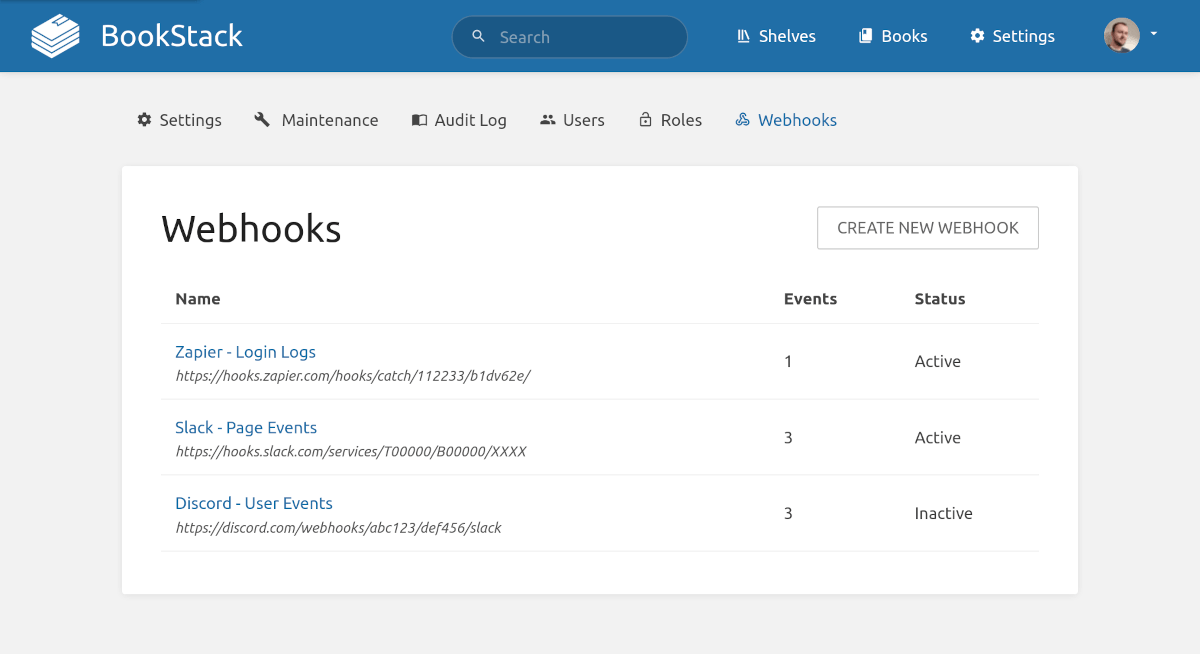
Webhooks can be triggered by any event that’s tracked in the audit log. You can choose specific events to trigger your webhooks or you can trigger upon any available system event.
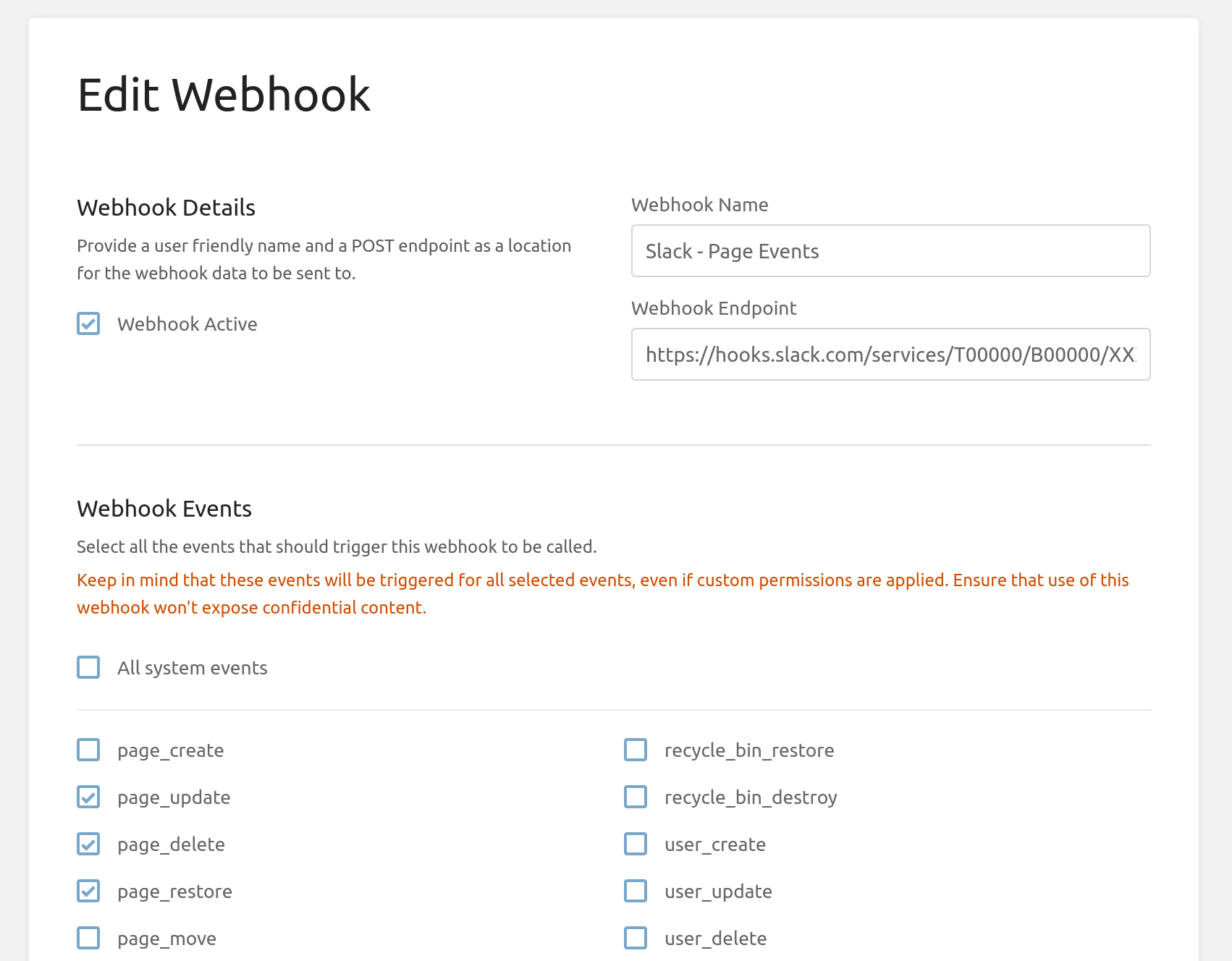
When triggered, BookStack will send a HTTP POST JSON request to the provided endpoint
with a common set of details regarding the event. The general data format is shown when creating
or editing a webhook, but the below is an example of a page_update event:
|
|
Webhooks have a text property (Populated where possible, depending on event) which allows them to
be used directly in slack or slack-compatible services. If you wanted to get more advanced
you could build your own middleware or use a service like Zapier or n8n
to glue actions & services together. Some possibilities could be:
- Email an admin when application settings are changed.
- Post in slack when a book is deleted.
- Log page change occurrences to a Google doc.
- Update a BookStack page via the REST API when new users register.
Since webhooks need to make external HTTP requests, they have potential to slow down a system. If you’re creating a large amount of webhooks, that’d be triggered frequently, we have a way to run these in the background to prevent user experience slowdowns; Details can be found here.
Copy Entire Chapters & Books
It’s been possible to copy a page for a while now. With v21.12 it’s now possible to copy entire chapters or even books. Performing this action will also copy all child chapters and/or pages in a single smooth action. Copy views will now show warnings to confirm copy behavior within BookStack so the necessary considerations can be made.
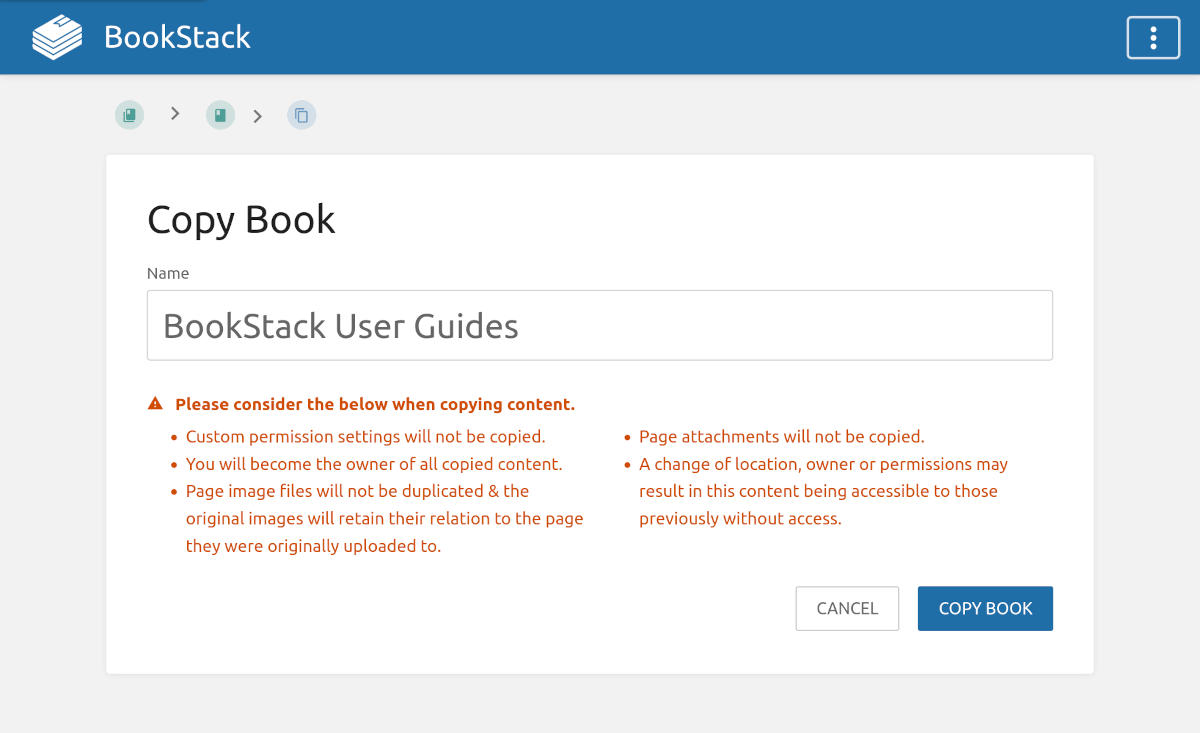
These new abilities bring some great potential new workflow advancements such as being able to create “templated” books, pre-configured with the right chapter & page structure, ready to be copied out.
Copy Roles
When creating or updating a role there can be a lot of permissions to configure. Creating a set of similar roles could be a time consuming experience. As of v21.12 there’s now a “Copy” action when viewing an existing role which will take you to the role create view with all fields filled as per the copied role.
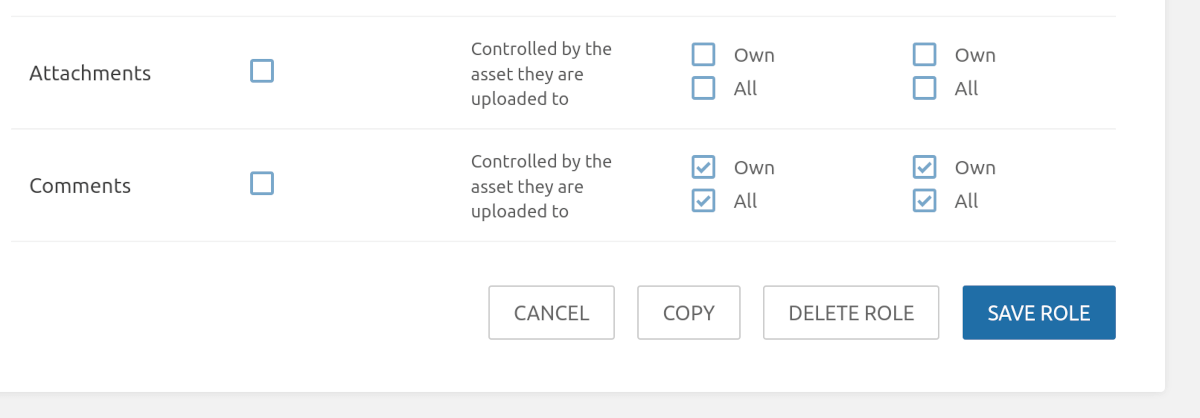
Audit Log IP Address Search
The audit log has received another update thanks to @johnroyer. It’s now possible to search the audit log by IP address. The search is a prefix-match so you can filter using just the starting portion if needing to match an IP range.
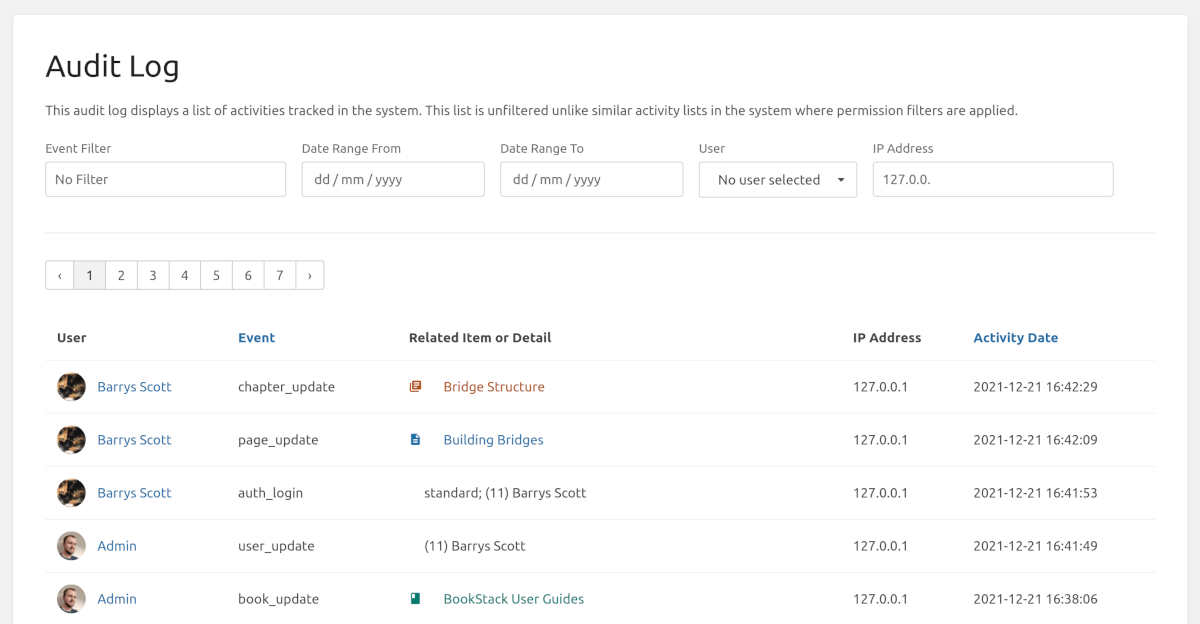
Search API Updates
In v21.11 we added the new search API endpoint. Within v21.11.3 a few extra useful properties were added to item response data:
These additions save you from needing to do extra work to formulate the full item URL or preview content.
Logical Theme System Custom Commands
The logical theme system
has been updated to allow registration of custom commands. These are actions you’d typically
run on command line via php artisan bookstack:<command>.
I recently produced a getting started guide for the local theme system which includes registering custom commands:
Translations
As always our awesome translators have been doing their work to keep language content up-to-date. The below are the great contributions since v21.11:
- Vitaliy (gviabcua) - Ukrainian
- Marco (cdrfun) - German; German Informal
- mannycarreiro - Portuguese
- m0uch0 - Spanish
- na3shkw - Japanese
- marinkaberg - Russian
- 10935336 - Chinese Simplified
- Luís Tiago Favas (starkyller) - Portuguese
- Leonardo Mario Martinez (leonardo.m.martinez) - Spanish, Argentina
- nutsflag - French
- Thiago Rafael Pereira de Carvalho (thiago.rafael) - Portuguese, Brazilian
- scureza - Italian
- Ken Roger Bolgnes (kenbo124) - Norwegian Bokmal
- Nguyen Hung Phuong (hnwolf) - Vietnamese
- Indrek Haav (IndrekHaav) - Estonian
- Umut ERGENE (umutergene67) - Turkish
Full List of Changes
Released in v21.12
- Added webhooks. (#147, #3099)
- Added ability to copy books, chapters & roles. (#3118, #1123)
- Added audit log IP address search. Thanks to @johnroyer. (#3081)
- Updated translations with latest Crowdin changes. (#3117)
- Fixed issue where non-ascii content could break search result previews. Thanks to @Kristian-Krastev. (#3113)
- Fixed mismatched password validation rules across the application. (#2237)
Released in v21.11.1 through v21.11.3
- Added custom command support to the logical theme system. (#3072)
- Added support for
prefers-contrastmedia setting to increase contrast in faded areas when active. (#2634) - Updated user search to help prevent discovery and harvesting of user information. Thanks @haxatron for reporting. (#3108)
- Updated search API results to include the highlighted preview content. (#3096)
- Updated search API results to include item URL. (#3080)
- Updated translations with latest Crowdin changes. (#3093, #3076, #3057)
- Updated TOTP confirmation view to autofocus on code input. Thanks to @raccettura. (#3068)
- Updated any links on homepage lists to be more obvious & accessible. (#3046)
- Fixed issue with greater-than-expected visibility on page-draft-related items. Thanks @haxatron for reporting. (#3086)
- Fixed issue where public API access was not limited by system public control in certain conditions. (#3091)
- Fixed faulty page navigation links when headers are nested within other content. Thanks to @Julesdevops. (#3069, #3058)
Next Steps
Focus going into next year will be on the editor. I’ve started assessing new options but found it difficult to harness the time needed this year, so it will be my priority going into 2022.
I have continued to produce more videos on the BookStack YouTube channel. I’ll look to continue this when wanting to get away from code-level work for a bit.